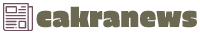In the world of Android, good tablets at decent prices are hard to come. Xiaomi tried to change that earlier with the Pad 5. Now, the company is back with the Xiaomi Pad 6, and it hopes to offer a tablet that is wholesome and complete and yet can be bought for less than Rs 30,000. In this Xiaomi Pad 6 review, we tell you more about the tablet.

Xiaomi Pad 6 review 8/10
Pros
- Lightweight
- Battery life
- Performance
Cons
- Reflective screen
In Short
- The Xiaomi Pad 6 has some noticeable design upgrades compared to the Pad 5.
- The Pad 6 comes with support for Smart Pen and Xiaomi Keyboard cover.
- The Xiaomi Pad 6 is powered by custom variant of MIUI 14 software.
By Ankita ChakravartiThe Android tablet space is tricky. The high-quality options are often expensive, while the budget-friendly choices lack significant features. What’s needed is a mid-range tablet that strikes a balance, providing all the functionalities one expects from a tablet without breaking the bank. Up until now, Apple’s iPad has been the dominant force in both the mid-range and top-tier segments. However, there is finally a new contender in the market that has the potential to challenge Apple’s entry-level tablet — the Xiaomi Pad 6.
For those who want an Android tablet, there aren’t many options. Xiaomi tried to change this earlier with the Pad 5. Now with the Pad 6, the company aims to build on what it achieved and offered with the Pad 5. One of the big advantages of the Pad 6 is the support for accessories such as the keypad and smart pen, which expands the functionality of the tablet beyond entertainment purposes. As I used Pad 6 for this review, I was continuously impressed by how well-rounded this tablet is. It has everything and almost everything works well enough, particularly for its price. In other words, I feel it is a worthy purchase if you are looking to buy a tablet under Rs 30,000. Although it does have a few bits that could have been better.
So, let’s take a closer look at Pad 6 and let’s see what it does well and where it could have been better.
Xiaomi Pad 6Design and display
The Xiaomi Pad 6 has some noticeable design upgrades compared to the Pad 5. One thing that immediately stands out is the improved build quality. Unlike the Pad 5, which had a plastic rear, the Pad 6 comes with a sleek all-metal body. This not only adds a touch of premiumness to the device but also enhances its overall durability. To add to that, it attracts fewer fingerprints as compared to a plastic panel. In other words, keeping it shiny and clean is easier.
Despite the metal build, the Pad 6 is lighter and weighs just 490g. It’s also impressively thin, measuring only 6.51mm. I personally found this to be fantastic because I could easily carry the tablet, along with all its accessories, in my handbag without feeling its weight. The tablet’s light weight and convenient size makes it a joy to use and carry, especially for daily commutes to the office.

The looks of the Xiaomi Pad 6 have also changed, all thanks to its new camera module. Xiaomi takes its inspiration from its top phone, the Xiaomi 13 Pro, and uses a similar camera module in the Pad 6. However, it’s important to note that only the design and looks are the same. The camera hardware is, obviously, different. The Pad 6 has one camera sensor at the back.
The Xiaomi Pad 6, like its predecessor, the Pad 5, lacks a side-mounted fingerprint scanner and a 3.5mm headphone jack. On the positive side, there is a USB Type-C port at the bottom, which supports the USB 3.2 standard. The Pad 6 even supports video-out to a 4K monitor, allowing users to connect the tablet to a large screen like a 4K TV or a 4K monitor. In other words, you can play some video on the Pad 6, connect it to a TV and enjoy the video on the large screen.
Not that the screen of the Pad 6 has any issues.The Pad 6 sports a 11-inch screen, and compared to what Xiaomi put in the Pad 5 the new tablet has faster refresh rate and better screen resolution. The Pad 6 supports an adaptive 144Hz refresh rate, meaning the screen can automatically adjust between 30Hz and 144Hz depending on what you’re looking at. You can either opt in for the default refresh rate settings or manually set the refresh rate to 144Hz. If you set the tablet to the highest refresh rate, more battery is used.
The tablet has a screen resolution of 2.8K, which means it has a lot of pixels (2,880×1,800 pixels) packed into it. This high resolution makes the images and videos on the tablet look really sharp and detailed.
Additionally, the display supports two fancy certifications called HDR10 and Dolby Vision HDR. These certifications ensure that when you watch HDR content (which has more vibrant colours and better contrast), the tablet can show it to you in the best possible way. The good hardware translates to a really good screen on the Pad 6. I enjoyed watching movies on it. The tablet shows vivid colours and the right kind of contrast to make the content on it look engaging.

One drawback I noticed with the Xiaomi Pad 6 is that its display has a very reflective panel. This means that in well-lit rooms or when using the tablet outdoors in sunlight, I often saw my own reflection on the screen. It can be a bit distracting and hinder the viewing experience.
To address this issue, I believe the brightness levels of the display could have been higher than the current 550 nits. A brighter display would have helped in mitigating the problem with the reflective panel, making it easier to use the tablet in various lighting conditions without being bothered by reflections. Barring that, the picture quality was vibrant and I had no major issues with watching streaming shows on the device. At the same time, the Pad 6 speakers with Dolby Atmos support are bass-driven and are loud enough to give you a nice audio experience at home.
Xiaomi Pad 6Keyboard cover and Smart pen performance
While entertainment — such as gaming, watching stuff etc — is an obvious use of a tablet, I like that the Pad 6 also offers more. The tablet supports a keyboard cover as well as Xiaomi’s Smart Pen (Gen 2).

To attach the keyboard cover, you simply need to use the three pogo pins located on the rear of the tablet. However, I must admit that I found the attachment to be less secure than I had hoped. Whenever I lifted the device by grabbing the keyboard cover — like one would do for a laptop — the tablet often got detached. Additionally, the attachment felt somewhat wobbly, especially when the tablet was not placed on a sturdy surface like a table.
While using the keyboard, I found myself instinctively reaching for the touchpad each time. That, sadly, is missing here. It would have been fantastic if the device had included a touchpad. The keys on the keyboard provide satisfying tactile feedback, and despite being placed in a compact space, they are surprisingly large enough to type comfortably.
The Smart Pen pairs easily with the device and sits attached to the frame of the device. The latency of the smart pen is extremely low and hence absolutely amazing! It responded with lightning speed, almost instantly capturing every stroke I made while doodling on the tablet. I was blown away by how smoothly the movements translated onto the screen. It felt natural and fluid, just like writing or drawing on traditional paper. I could jot down my ideas and sketches without any noticeable delays. Although an amateur, I tried making a couple of sketches on the device, which you can see below.

Xiaomi Pad 6Performance and battery
Xiaomi Pad 6 has used Snapdragon 870 SoC processor to power the device. Albeit dated, it is an upgrade over the 860 SoC which was used in the Pad 5. When it comes to the software, the Xiaomi Pad 6 runs on the Android 13-based MIUI 14 for Pad software. This means that the tablet uses a customized version of the Android operating system specifically designed for tablets. The MIUI 14 for Pad software is user-friendly and has a clean interface, making it easy to navigate. I was happy to not find any bloatware in the tablet. Apart from that, it comes with a variety of useful features that can enhance both productivity and personalization. I personally liked the split-screen feature and the floating window.
The Pad 6 performs impressively on benchmark tests, achieving a score of 1295 on the Geekbench 6 single-core test and 3368 on the multi-core test. Higher scores indicate better performance. Initially, I had concerns about the older processor used in the device, but my thoughts changed once I started using it. I have been using the Pad 6 for over two weeks now, and I haven’t experienced any lag or slowdowns.

To test, one day I played Asphalt 9 for a continuous 30 minutes on the Pad 6, and I was pleasantly surprised that it didn’t overheat.
Aside from gaming, I used the Pad 6 for browsing the internet, watching YouTube videos, and writing. However, I did notice that many apps are not optimized for tablets. For example, Google Docs felt a bit odd on the tablet, with its main controls hidden. Additionally, the word count wasn’t displayed while typing, it only appeared when I clicked on a specific option. This lack of optimization can make the overall experience fussy.
Let’s talk about the camera performance of the Pad 6. I must admit that I was pleasantly surprised by the 13-megapixel sensor on this tablet. In the past, I have come across rather mediocre front and rear cameras on Android tablets, but the Pad 6’s camera exceeded my expectations.

When capturing images in daylight, the results were impressive. The photos turned out to be sharp and detailed, showcasing the tablet’s ability to capture fine details. Even indoor images were decent, showing that the camera can handle different lighting conditions quite well.
As for the 8-megapixel front camera, it did a commendable job, especially during video calls or meetings.
Inside the tablet, there is an 8840 mAh battery. Inside the box Xiaomi has bundled a 33W fast charger. Xiaomi claims that the device can last for up to two days on a single charge. The claim is largely accurate.
With my moderate usage — around 2 hours a day — the Pad 6 impressively lasted for more than two days on a single charge. I was able to go about my daily tasks without worrying about running out of battery. And when I used the tablet minimally, I was amazed to find that it still had around 20 per cent battery remaining after a whole week.
When it comes to recharging the tablet, it takes approximately 1.5 hours to fully refill the battery juice.
Should you buy Xiaomi Pad 6?
The Xiaomi Pad 6 offers a versatile and feature-rich mid-range Android tablet experience. It excels in areas such as design, display, performance, battery life, and camera performance, making it a strong contender in its price range. The inclusion of the keyboard cover and Smart Pen further enhances its appeal for productivity and creative tasks. While it may have a couple of minor drawbacks, it is a compelling choice for those seeking a well-rounded and affordable tablet.