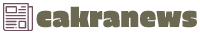In Short
- WhatsApp announced the edit message feature earlier this year.
- The feature allow users to edit sent messages within 15 minutes time frame.
- WhatsApp will release the new feature for Android and iOS users in future app updates.
By Divya BhatiWhatsApp is always looking for ways to improve its platform and tries to meet its users’ needs by adding new features. One of the features that users have been waiting for is the ability to edit messages after they are sent. This feature was announced earlier this year and now it is finally available for select users who have access to the beta version of the app.
WABetaInfo, the site which tracks all the latest developments around WhatsApp reports that WhatsApp Web users who are part of the beta testing program can now edit their messages after they are sent. The feature can be accessed from the menu options for any text message. The edited messages will be updated for everyone in the chat, as long as they have the latest version of WhatsApp.
WhatsApp will probably launch this feature for all users when the older versions that do not support it expire. This way, there will be no compatibility issues with edited messages. “When you select this option, you will be prompted to edit the message within a new window. In case the feature is enabled for your WhatsApp account, you have up to 15 minutes to edit your messages in your chats and groups, and it is possible to edit messages multiple times,” the report notes.
“The limit to edit messages has been set to maintain the authenticity of the conversation so that users cannot completely change the message after a long time, as this feature is a tool that should only be used to correct typing errors,” the report further added.
How to edit sent messages on WhatsApp
- Open the WhatsApp conversation where you want to edit a message.
- Tap and hold the message you want to edit.
- Select the “Edit” option from the menu.
- Make the changes you want and tap the “Done” button.
- Your changes will be saved and the edited message will be shown in the conversation.
Note that you can only edit messages within 15 minutes of sending them and you can edit them multiple times12.
The edit messages feature is currently only available for the WhatsApp Web beta users. This means that WhatsApp beta for Android users can expect to get it soon too. The latest WhatsApp beta for Android 2.23.10.10 update on the Google Play Store suggests that this is the final stage before the official launch of the feature.
Meanwhile, WhatsApp is also working on bringing an iOS feature to Android users. WABetaInfo reports that the app will soon show the names of missed calls in red in the calls tab. This will make it easier for users to spot who they missed a call from. The feature is still in testing and only available to beta testers for now. But it should be released to all Android users in the near future.