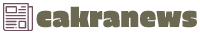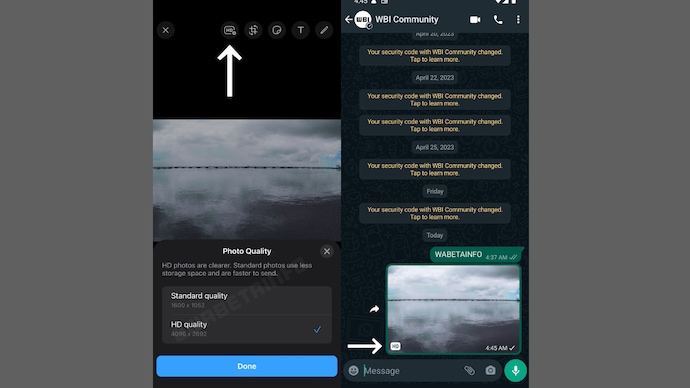
In Short
- WhatsApp is finally offering an option to send high-quality photos to contacts.
- The HD quality option is only visible when you try to send a large-quality file from WhatsApp.
- The new update is visible in the latest beta version of the messaging app.
By Ankita GargWhatsApp seems to be working on a lot of useful features and improving things to keep users hooked to this platform. The company just recently rolled out features like chat lock, polls, multi-device support for phones and more, for the stable version of the app. It has released a new chat layout, screen sharing, usernames, and other features for beta versions of WhatsApp. Now, it is improving the photo-sharing experience in the app. Here are all the details.
WhatsApp lets you send high-quality photos in beta version
WhatsApp is finally offering an option to send high-quality photos to contacts. The screenshots shared by WaBetaInfo shows that when a user tried to share a large image file with anyone, the app displays a HD-quality icon on the top of the photo-sharing window. You can tap on it to select the quality of the image – standard or HD quality.
How to get the new photo quality feature?
The HD quality option is only visible when you try to send a large-quality file from WhatsApp. As of now, it is unknown what image size WhatsApp considers as a large file, but we do know that if the file size is small, then the HD photo option won’t be available.
Also, do keep in mind that the feature is currently visible in only beta version of Android and iOS. The stable version is yet to receive it. So, those who are using the beta version of WhatsApp will be able to make use of it.
What to keep in mind?
-WhatsApp doesn’t send photos in their original quality and it still does a bit of image compression. This might be disappointing for users, but you are at least able to send better-quality photos to individuals and groups.
-The default option is always set to “Standard quality” for any photo on WhatsApp. This basically means that users will be required to select the HD option every time they want to share a large image file on the messaging app.
-One will be able to recognize whether the shared photo is in HD quality or not because WhatsApp will place a new tag on high-quality photos once you share it.
-The feature doesn’t support videos, which means that one will only be able to send better-quality videos using the document option on the app.
-The new HD quality feature is not available for photos that you share on your status updates.