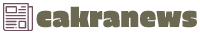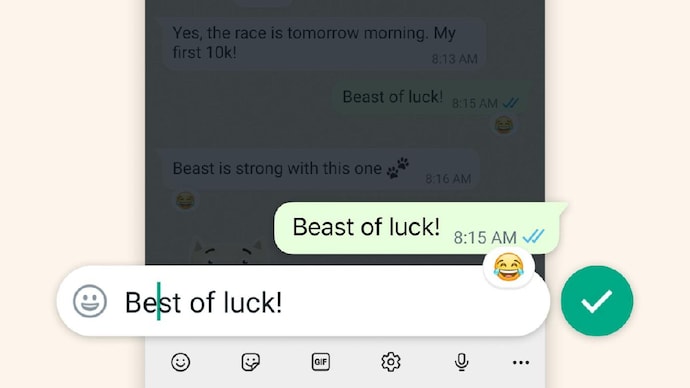
In Short
- WhatsApp has finally launched a new Edit button feature.
- The company has started rolling out the new update for everyone.
- This is a major WhatsApp update that will let you edit messages that you sent by mistake.
By Ankita GargWhatsApp has finally launched a new Edit button feature for everyone. The platform just recently added an option to let you lock some personal chats and it has now rolled out yet another major update on the messaging app. WhatsApp users will get a 15-minute window to make any changes to the wrong messages that they might have sent to anyone. This is a very useful feature as one now won’t be required to delete full messages as the edit button will let you correct sentences or words that you think were not correct initially.
“We’re excited that you’ll now have more control over your chats, such as correcting misspellings or adding more context to a message. For this, within 15 minutes of sending the message, you have to tap and hold that message for a while and then select the option of ‘Edit’ from the menu,” the company said in a blog post.
The new WhatsApp feature will save people from the embarrassment of wrong messages. The 15-minute time limit isn’t too small and should be sufficient for many. Though, if you send a very long message, then the time limit might seem a bit shorter to edit the message.
The Meta-owned company has confirmed that it has started rolling out the new update for users, but do keep in mind that it won’t be immediately available for all the users because the app is used by billions and so, it will take a few days to reach everyone. Here is how to edit messages on WhatsApp that you may send by mistake.
WhatsApp Edit featureHow to edit messages sent by mistake
Step 1Open WhatsApp app and go to any chat.
Step 2Just long press on the message that you sent by mistake.
Step 3You will now get an Edit Message option, which you need to tap on to change the text. Your work is done now.
Note: Do keep in mind that the messaging platform will give you only a 15-minute window to let you edit your message. After this, you won’t have any option to make changes and you will have to delete the message if you accidentally make a mistake in your text.