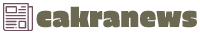In Short
- You can’t delete your Threads profile or data without losing Instagram account.
- However, people can choose to deactivate their Threads profile for some time.
- Meta’s Threads by Instagram app now has more than 10 million users.
By Ankita GargMeta’s Threads by Instagram app has managed to garner more than 10 million users on its platform, but the data practices are scaring people out. While the app is still in its initial stages, the biggest issue with the Threads app is that users can’t delete their account data without losing their Instagram account. In simpler terms, you will have to delete your Instagram account in order to eliminate your Threads data as well as profile.
“You can always delete individual posts. To delete your Threads profile and data, you’ll need to delete your Instagram account,” the platform’s FAQ page says.
This will surely disappoint a lot of privacy-conscious users. But, you can at least deactivate your Threads account if you don’t feel like using it, but do keep in mind that your data won’t get deleted. Here are answers to some of the questions that you might have in your mind.
What happens when you deactivate Threads by Instagram app?
When you choose to deactivate your profile on Threads, a notable outcome is that your posts and interactions with other users’ posts will become temporarily invisible until you reactivate your account. However, it is essential to clarify that deactivating your Threads profile does not result in the deletion of your Threads data or have any impact on your Instagram account. Your data remains intact, and your Instagram presence remains unaffected by this action.
How data from your Instagram account is used on Threads?
The company says that when you create a profile on the Threads platform, it becomes inherently linked to the Instagram account used for logging in. In accordance with Meta’s Privacy Policy, the data associated with your Instagram account is utilized for various purposes. This includes importing your profile information onto Threads, and tailoring your feed to suit your preferences. Moreover, the data collected from Threads may also be leveraged to personalize and enhance your overall experience on Instagram.
What Instagram data is being used for Meta’s Threads app?
-Instagram login information
-Instagram account ID
-Instagram name and username
-Instagram profile information such as your profile picture, bio and links
-Instagram followers
-Accounts you follow on Instagram
-Your age on Instagram
-Your Instagram account status relating to intellectual property violations and instances of going against Instagram’s Community Guidelines.
How to deactivate your account on Threads app?
It is important to keep in mind that the company lets you deactivate your profile once a week. Here is how you can deactivate your Threads profile.
Step 1Tap on profile in the bottom right to go to your profile.
Step 2Tap settings in the top right.
Step 3Tap accountAccount, then tap Deactivate profile.
Step 4Tap Deactivate Threads profile, then confirm your choice.