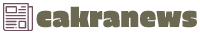In Short
- The trojan malware called SpinOk was detected in 101 apps on Google Play Store.
- The infected apps have been downloaded by over 400 million users.
- Once downloaded, these apps can steal sensitive information and send it to remote servers.
By Divya BhatiResearchers have flagged a new highly dangerous malware that has infected more than 100 apps on Google Play Store. Security researchers at Dr. Web, with BleepingComputer have discovered a new spyware called ‘SpinOK’ which has infected over 100 android applications available for download. What makes the situation more concerning is that these apps have been downloaded 421,290,300 times and this puts a significant number of Android users at risk of cyber threat.
While Google has been informed about the issues and reportedly removed the apps, researchers have advised users to delete these apps, take precautions, and refrain from downloading any similar apps in the future.
What is SpinOK malware
Revealing more about ‘SpinOK’, the study cites that this trojan malware disguises itself as an advertisement SDK and appears to be legitimate by offering mini-games with daily rewards to attract users. However, once downloaded, the malware steals private data stored on users’ devices and sends it to a remote server. The report further reveals that the infected apps had varying levels of malicious content, with some still containing harmful software, while others had specific versions or were completely removed from the store.
“On the surface, the SpinOk module is designed to maintain users’ interest in apps with the help of mini-games, a system of tasks, and alleged prizes and reward drawings,” the report by Doctor Web reveals.
Delete these Android apps
Here is the list of top 10 apps which are infected with malware
- Noizz- video editor with music (at least 100,000,000 downloads).
- Zapya – File Transfer, Share (at least 100,000,000 downloads ; the trojan module was present in version 6.3.3 to version 6.4 and is no longer present in current version 6.4.1).
- VFlyvideo editor&video maker (at least 50,000,000 downloads).
- MVBit – MV video status maker (at least 50,000,000 downloads).
- Biugo – video maker&video editor (at least 50,000,000 downloads).
- Crazy Drop (at least 10,000,000 downloads).
- Cashzine – Earn money reward (at least 10,000,000 downloads).
- Fizzo Novel – Reading Offline (at least 10,000,000 downloads).
- CashEMGet Rewards (at least 5,000,000 downloads).
- Tickwatch to earn (at least 5,000,000 downloads).
Check here the full list:

Android apps infected by the Android.Spy.SpinOk trojan malware
How to identify malicious apps
Meanwhile, here are a few tips to check for malware-infected apps on Google Play or App Store.
- Check app permissions: Watch out for excessive or unnecessary permissions, such as access to contacts or network connectivity without a clear reason.
- Review user feedback: Be cautious of fake offers or excessive advertisements mentioned in reviews, and consider the trustworthiness of developers who respond to user feedback and support.
- Evaluate installs-to-reviews ratioThe installs-to-reviews ratio is a measure of how many people have installed an app compared to how many people have left a review. A high installs-to-reviews ratio can be a sign of malicious activity, such as fake apps or apps that are designed to collect personal information.
- Activate Google Play Protect: Enable this built-in feature on android. This feature checks apps for safety before downloading and periodically scans the system for viruses. Additional install mobile antivirus apps as they can enhance protection.
- Investigate the app developer: Verify the developer’s legitimacy by checking reviews, websites, other apps by the same developer, and social media for customer feedback.
- Look for red flags in the app description: Be wary of spelling or grammatical errors, vague information, or a lack of app functionality details.
- Be cautious with sensitive information: Avoid apps that request sensitive data like passwords or credit card details. Download apps from verified publishers.
- Most importantly, be aware and exercise caution when downloading apps. If an app seems suspicious, it’s best not to install it.