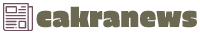In Short
- LinkedIn now allows its 100 million+ Indian users to verify their identity.
- LinkedIn ID verification is performed by HyperVerge that leverages DigiLocker to confirm the identity.
- The verification process is available for users with a valid Aadhaar number.
By Divya BhatiSocial media platforms have always been vulnerable to scams and fraudulent profiles, and the business and employment-focused platform LinkedIn is not immune to this. According to a report by NordLayer, 56 per cent of businesses worldwide have encountered at least one LinkedIn scam this year. LinkedIn scams can occur through fake job postings and fake profiles. To address the growing number of scams and enhance the platform’s safety and authenticity, LinkedIn has recently introduced an ID Verification feature in India.
LinkedIn announced on Wednesday that users in India now have access to the identification verification feature. The feature aims to build trust and provide an authentic experience for the over 100 million (over 10 crores) LinkedIn members in India. Ashutosh Gupta, the Country Manager at LinkedIn India, stated in an official blog post that the ID verification process in India will include verification through the Aadhaar card.
“Having an ID verification means that the individual’s government-issued ID is verified by one of LinkedIn’s verification partners. In India, the ID verification is performed by HyperVerge, a third-party identity verification service, that leverages DigiLocker, which is a digital wallet for Government IDs in India including Aadhaar. This verification is available for those with a valid Aadhaar number and an India phone number, and will be shown on your LinkedIn profile,” he said.
Gupta further explained that the LinkedIn verification process is free for all eligible members in India. This enables users to prove their authenticity and enhances their chances of finding valuable and genuine professional opportunities on the platform.
How to verify on LinkedIn
The blog post further revealed the six-step process to get the verification on LinkedIn in India.
- VVisit the “About this profile” section on your LinkedIn profile and click on “Verify with Aadhaar” to start the verification process.
- EEnter your Aadhaar number on the Digilocker screen.
- RReceive a One-Time Password (OTP) on your registered mobile number.
- IInstant verification process will be carried out by Hyperverge using DigiLocker. If you don’t have a DigiLocker account, it will also create an account for you automatically. one will be created for you automatically.
- FFurther, you will have to complete a liveness check by taking a selfie to match your face with the photo on your Aadhaar card.
- YClick on “Yes, Share with LinkedIn” to add the verification to your LinkedIn profile.
LinkedIn further notes that if users are unable to successfully attempt verification on their first try, they can initiate the process again by starting from step 1 or visiting the Help section of the platform for further assistance.
How to verify on LinkedIn without Aadhaar Card
LinkedIn also assures users that during the verification process, the company will not access any sensitive user data from Aadhaar. It will only collect the user’s name, city (state and country), and year of birth, which will not be visible to others but may be utilised for security purposes. Additionally, LinkedIn will also not have access to the documents in your Digilocker account.
Furthermore, if users do not possess an Aadhaar card, they can still verify themselves on LinkedIn through alternative methods. Users have the option to verify using their work email or workplace credentials.