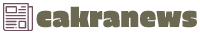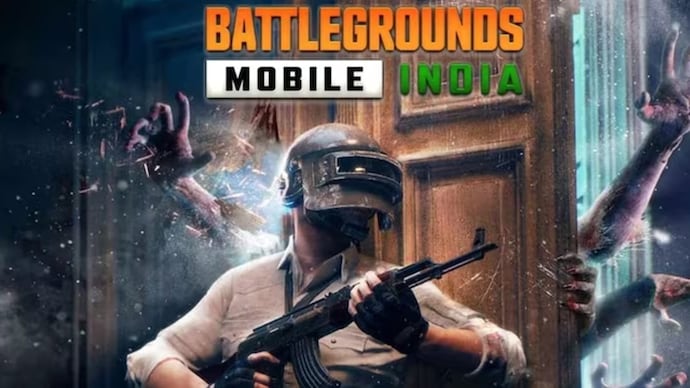
In Short
- BGMI aka Battlegrounds Mobile India is available for download in India.
- The game can also be played on a PC with a trick.
- People can download an Android emulator to play BGMI on a PC.
By Ankita GargBGMI aka Battlegrounds Mobile India is finally back in India and users can head to respective app stores to download the game on the phone. But, what about those who want to play it on a PC or laptop? Well, there is a workaround for it. People can download an Android emulator to play BGMI on a PC. Here is how you can download and play BGMI game on your computer.
Before we get into how you can play the game on a PC, one should be aware of the fact that Krafton has imposed a certain daily time limit for the players. The playtime for users under 18 years of age will be three hours and the rest of the players will be able to play Battlegrounds Mobile India for six hours on a daily basis. In addition to this, parental verification and daily spending limit for minors will also be there in the game. A new Nusa map has also been added to the game which lets BGMI players regain energy in a swimming pool. This is a short map and people who want to have short gaming sessions will enjoy playing it.
The map also includes the old feature – Super Recall. It lets players recall one of their group mates who dies within a certain time of the game and the person even gets a random weapon by any of their surviving teammates. In solo mode, players automatically get recalled in BGMI. It is a small map and people who don’t like long gaming sessions will likely enjoy this map.
BGMI on computerHow to play Battlegrounds Mobile India on PC or laptop
Step 1: One simply needs to install Bluestacks Android Emulator on the PC or laptop.
Step 2Once you have successfully installed it, just open Google Play Store. You will be asked to log in using your Google account.
Step 3Now, search for the BGMI app and install it. Once you download it, the app will be visible on the home screen of Bluestacks. You can now start playing it.
Is the gameplay smooth? What about picture quality?
The game works smoothly, and it didn’t crash during my usage. The picture quality is good enough on BlueStacks and people shouldn’t have issues in playing the game. It should be noted that you don’t get to record videos and this is only possible on phones. BlueStacks has a feature, which lets you access all the recent apps. So, you can access the app in case you accidentally close it. The feature is visible on the top bar.