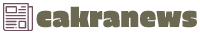In Short
- WhatsApp allows users to turn their videos into GIFs.
- Users can turn any video into GIFs to make WhatsApp chat fun.
- iPhone users can even turn any photo into WhatsApp stickers without using third party apps.
By India Today TechThe festival of colours is here and it’s time for spreading colours, sweets and love. Celebrate the festival with your family and friends, meet your loved ones and share the joy together. And for people who are away from home or friends, spread the joy of colours using the tech.
Share the festive greetings over WhatsApp with messages and add your personal touch with GIFs and stickers.
Here’s how you can create and send personalised WhatsApp stickers and Gifs on an Android phone or iPhone to wish your loved ones a fun-filled and colourful Holi.
How to create WhatsApp stickers on Android
While there is no dedicated feature on WhatsApp to create personalised Holi stickers you can use third party apps to download more stickers or create your own personalised WhatsApp stickers for Holi.
– Go to Google Play Store and search for a sticker maker app.
– Now download the app you want to use. You can even try some popular sticker makers apps including Sticker Maker, Personal Stickers for WhatsApp, and Sticker Studio.
– Open the sticker maker app and tap on create a new sticker pack option.
– Follow the instructions to create your own stickers and name your sticker pack and add an icon for it.
– After saving the stickers, tap on “Add to WhatsApp” and add the stickers to your WhatsApp app.
The stickers will be added to your sticker palette on WhatsApp.
How to send WhatsApp stickers on Android
– Open WhatsApp and open the chat window in which you want to send the Holi stickers.
– Now tap on the emoji icon in the text field.
– Swipe left to open the sticker section and select the sticker pack you just created.
– Tap and send your personalised sticker.
For iPhone users too, the process of creating WhatsApp stickers is similar, like Andorid. However, users who have updated their iPhones with iOS 16.0 can even use one more method to create WhatsApp stickers using the saved photos in Photos app.
How to create WhatsApp stickers on iPhone
To create custom stickers on WhatsApp for iPhone, you will have to use the new feature of iOS 16 which allows users to remove the background of the subject and share it directly on WhatsApp by drag and drop.
– Open the Photos app on your iPhone.
– Select a photo and long-press on it to separate its subject from the background.
– Drag and drop the subject into the WhatsApp chat where you want to send your personalised sticker.
– After the image is dropped, WhatsApp will prompt you to convert the subject into a sticker.
– Once the sticker is created, it will also be saved in your WhatsApp sticker collection. You can then use the same stickers in other chats as well.
How to create and send GIFs on WhatsApp
The process of creating and sending GIFs on WhatsApp is similar for Android or iOS smartphones.
– Open WhatsApp and go to the chat you want to send the GIF in.
– Now tap on the attachment icon and tap on Video.
– Next choose the video your want to turn into a GIF from the gallery.
– The video preview window on WhatApp, toggle the option of Video to GIF.
– This option will turn your video into a GIF. Tap on the GIF to send in the chat.