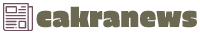By Ankita GargWhatsApp is one of the most used messaging apps in the world that lets you quickly communicate with anyone within seconds. But, you can make your messaging experience simpler and seamless by trying out the below-mentioned tricks. One is how you can chat without saving a number and the other one is a trick to send high-quality images on WhatsApp. The third trick is about how you can hide your online presence on this messaging app. All three tricks are important and help in some way to WhatsApp users.
Chat without saving number on WhatsApp
This is one issue that a lot of users face. Many don’t want to save a number on WhatsApp and want to chat for some work. Don’t worry, w e got you covered. You can chat without saving any phone numbers in seconds.
One just needs to copy-paste the number and send it to yourself or any contact. You will then just be required to tap on the number that you have sent to a contact on WhatsApp and the app will show a few options. Just tap on the first option – Chat with XXXXX. You are all set now to chat without saving the number.
Send high quality images on WhatsApp
WhatsApp is one of the best messaging apps for quickly connecting with anyone on a call or message. But, one thing that bothers a lot of users is the ability to send high-quality photos or videos. Thankfully, WhatsApp now has a feature in the app’s settings that lets you send media in the best quality. Though, the platform hasn’t categorized or mentioned the exact quality limit. But, this should offer better upload quality to users than what they get with regular sharing. For this, one just needs to go to Settings > Storage and data > Photo upload quality > Best quality.
Bonus tip
-People can also choose to upload a few photos or videos to Google Drive, create a file, and send it to people to avoid loss of quality. In fact, Gmail has an “insert from Drive” option, which you can use to exchange photos or videos. The feature is visible when you tap on the attachment button on the app.
-One can also simply choose to share high-quality files on Telegram and for this, you can just choose to share images or videos using Files feature on the app.
Hide Online presence on WhatsApp
People who don’t want anyone to see if they are online or not on WhatsApp can hide their presence in the app’s setting section. The platform recently added this feature for privacy-conscious users. One just needs to go to Settings > Privacy > Last seen and online. Here you need to tap on “Nobody” and “Same as last seen” options. This will make sure that no one is able to see when you are online on WhatsApp and you will be able to secretly chat with anyone at any time unless you change the settings.